Are you the user of Galaxy S21? If so, you need to maintain your phone from any problems. While you use it, some problems like app crash, system error, and other problems can occur. In this case, you need to factory reset your device before the problems become more serious. Then, you need to know that to do factory reset will remove all data in your device. Factory reset will restore your phone to its original factory settings, erasing all your data in the process. So, back them up before you do this step. If you need to factory reset Galaxy S21 and back to default setting, follow the simple guide below. If your screen freeze, you can use hardware keys to perform a factory reset your Samsung S21.
The Correct Ways to Factory Reset Galaxy S21
When you want to factory reset your device, you need the correct ways to do it. Thus, you can make it happen successfully. Here are the ways you can follow.
- Go to the Settings
First, you need to go to the Settings menu. To find it, you can swipe down the screen from the top to display the notification shade. In this display, you can tap the gear icon to open the Settings menu.
- Open the General Management
After you open the Settings menu, you will see some options in it. In this part, you can tap the choice written “General Management” to open it.
- Click on Reset
While General Management is opened, it will give a few choices for you. In this third step, you can just click on the Reset option and go to the next step.
- Click on the Factory data reset
The fourth step you need to do is to click on the Factory data reset. This is the right choice to make your Galaxy S21 back to the factory settings. Also, after you slick this choice, all files and data in your device will be removed as its factory default settings.
- Tap the Reset button
To do this step, you can scroll down the screen to the bottom. As you see the “Reset” button, just click it directly. When the phone asks you to enter a security code, just enter it correctly to go to the next step.
- Click on the “Delete all” button
After you click on the “Delete all” button, your Galaxy S21 will start to factory reset. It may take several minutes to finish. So, just wait for it and be ready to welcome your phone with a factory default setting after the resetting process is complete.
Well, that is all about the steps to factory reset Samsung Galaxy S21 you can follow. Hopefully, it can help you do it correctly by yourself.

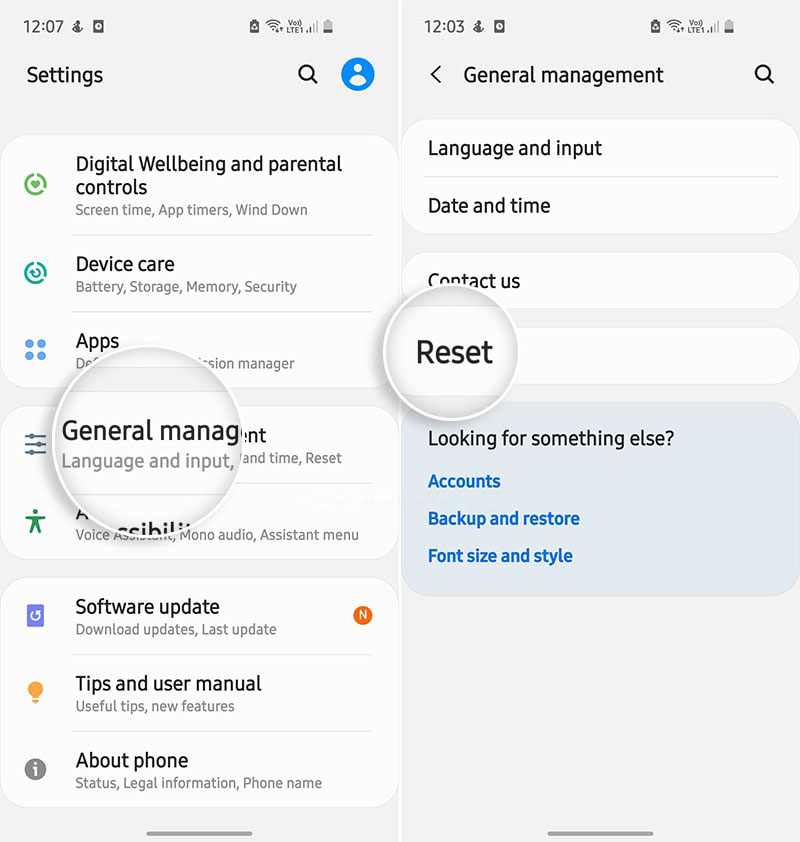
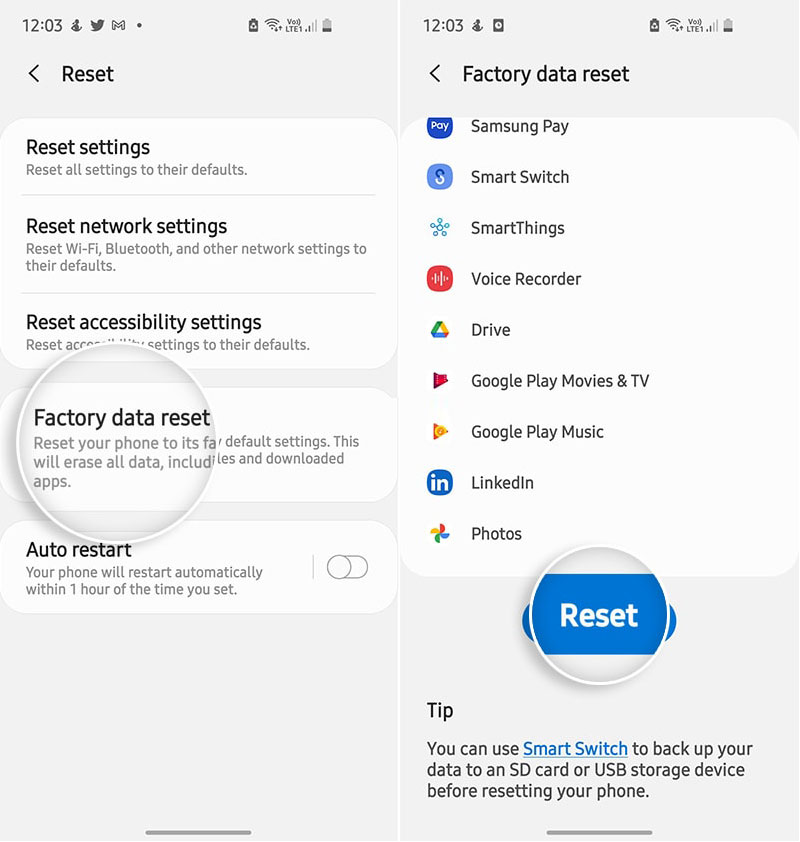
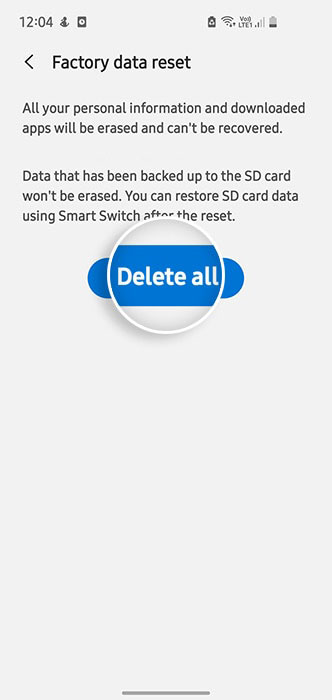
1 thought on “How to Factory Reset Galaxy S21 and Back to Original Factory Settings”