Showing battery percentage on Samsung Galaxy S21 is easy. You can complete the steps to show it within a few minutes. The battery is an important part of phones. Without charging, means that your phone will not survive. To make sure that you will get a better experience of using mobile phones, Samsung has provided a setting that shows the battery percentage. This information can be seen on the status bar. This is a helpful way that lets you track the remaining battery. Also, it helps you a lot to charge the device at the right time. If you want to show battery percentage on Galaxy S21, let’s check the guide below.
The show Battery percentage is a useful feature, especially if you are mobile and you have no access to use a power source at any time to charge your Galaxy S21. Battery information is also the easiest way to check how far you can use your phone.
Steps to show battery percentage on Samsung Galaxy S21
Now, it is important to enabling this setting first, because, by default, this feature turns off. You can use this guideline on to show the battery percentage on your Samsung Galaxy S21, S21 Plus, and S21 Ultra. There are two methods to choose from.
Method 1:
- Head to the Settings app on your Samsung Galaxy S21. Simply, go to the Notification bar by pulling it down. After that, choose Settings gear. You can go to the app drawer and find the Settings app.
- Scroll down, tap the Notifications.
- Continue by choosing Advanced Settings, located at the end of the menu.
- Enable Show battery percentage, turn the switch on.
Each phone of course comes with a different battery capacity. The hardware features will determine the battery life as well. For example, if your phone has a high screen resolution, it takes more battery life compared to a simply HD model. Additionally, when you are using your phone for playing games or opening applications such as social media, it will affect the battery life.
Method 2:
- Head to the Settings app on your Samsung device.
- Swipe down, and tap Battery and device care.
- After that, select Battery.
- Scroll down and find More battery settings.
- Turn on Show battery percentage.
By using one of these methods, you will get an accurate percentage for your battery life. This way will help you easily charge your Samsung Galaxy S21 at the right time. It also helps you prevent from searching for power sockets when you are in public areas.
Conclusion
Well, that is it. You have read the methods to show battery percentage on your Galaxy S21. Still, this device lets you adjust the battery percentage. For example, you can adjust the show method to complete your needs.
Even better, there are some good apps on Google Play Store that will help you work with battery percentage such as Battery Widget Percentage Charge Level to create widgets and show the battery percentage available on your phone anywhere on your phone screen.
If you have followed our instructions above and things do not work related to the battery percentage on Samsung Galaxy S21, leave your comments here.

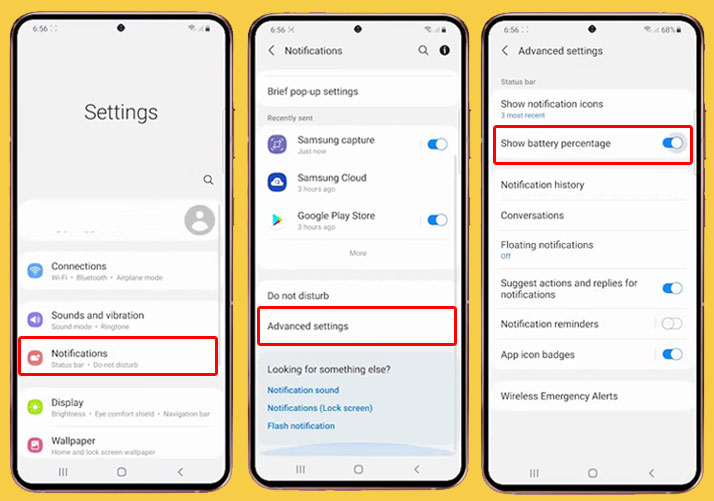
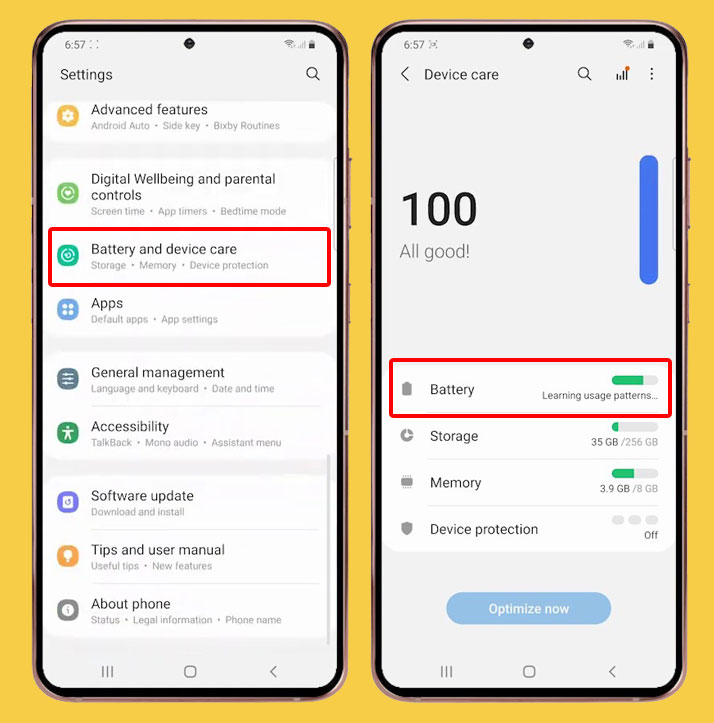
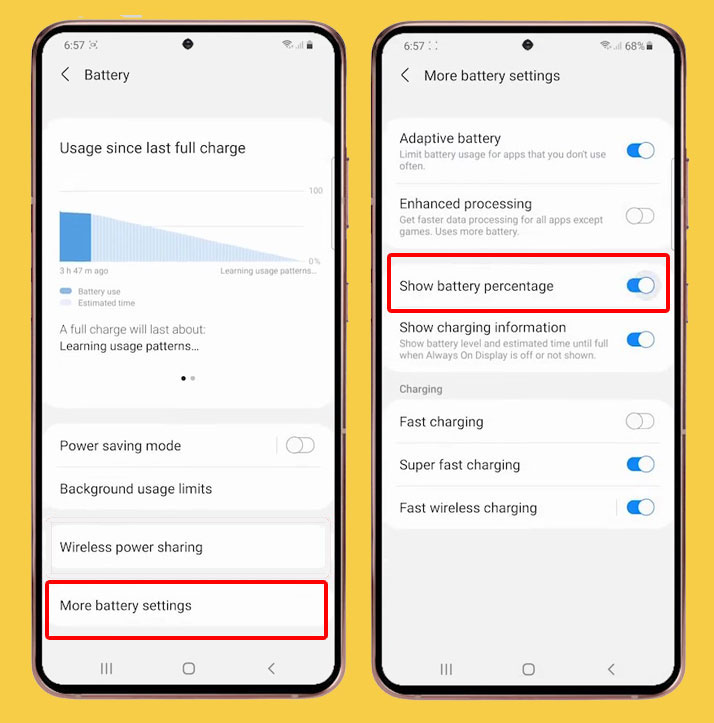
Followed these instructions and battery percentage STILL does not show constantly at top of phone. I have to swipe down from top to see it. Then it disappears again after a couple of seconds.