Do you use the Galaxy S21? If so, you might ever find something goes wrong from the apps. If this time you still do not know how to solve it, you can try to reset apps on Galaxy S21. This way can be the best solution for such a problem. Resetting apps will bring a certain app back to the default setting. In this condition, your old cache and data files including personal data will also be deleted.
Steps to reset apps on Samsung Galaxy S21
To reset apps on your phone is easy to do. You can make it happen quickly. Even, you can do it only in 5 minutes. Don’t you believe it? Just try yourself by following the guidance below.
- Find the app you want to reset
Open Settings on your Samsung Galaxy S21 then Tap on Apps. Your phone will displays the list of installed apps.
- Find your apps
Scroll down the list and tap the name of the apps that you want to reset. For this tutorial, we chose the Facebook apps and tapped on it.
- Tap Force stop option
If prompted, tap Force stop again to confirm. This would be necessary if you’ve left the Facebook app open or running in the background.
- Tap on the Storage
After you tap on the App info in the third step, there will come some choices. In this step, you should choose the Storage option by tapping on it.
- Tap on the Clear cache and also the Clear data
The Storage option will give a new page after you tap on it. When you have found it, you can tap this Clear cache option. By doing this step, all cache inside a certain app you choose will be removed. Besides cache, you need to also clear the data of the app. Just tap on this option that is located next to the Clear cache option.
- To proceed with your action, you can follow this action by tapping OK.
Well, that is all about how to reset apps on the Samsung Galaxy S21 to share with you. Hopefully, you can practice it successfully after you learn this way. This also applies to the pre-installed applications on your Samsung Galaxy S21 series.


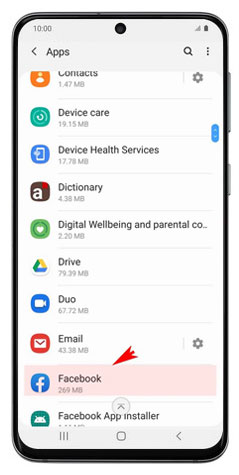

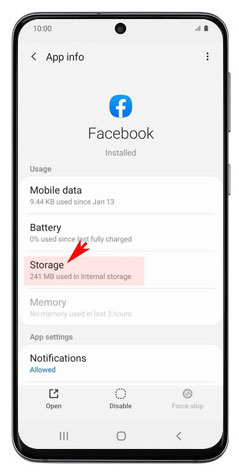


1 thought on “How to Reset Apps on Galaxy S21 and Bring it to the Default Settings”