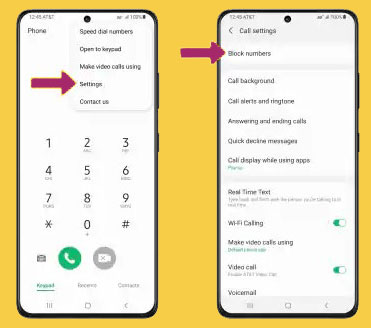Block or unblock phone number on Galaxy S21 is very crucial. It is because sometimes you want to block someone’s number for your privacy. In this case, you must block that number so it does not exist in your contact.
By blocking a phone number, it means that you will block the contact and then restrict this person’s number from accessing you, such as calling, messaging, or chatting you, in anyways. If you are owning a Galaxy S21, you can block a phone number by heading to the phone settings. Here is the complete guide to doing so.
How to block phone number on the Samsung Galaxy S21 series
Read this complete information to add a number to your block list on Galaxy S21 series and follow the steps carefully.
- Go to your home screen and head to the phone dialer.
- You will find three-dotted place at the top right corner of your Phone Settings
- Click the three-dot, your phone will display a small box. There, you could see a list of options.
- Choose “Settings”
- Once you chose it, your phone will display the “Call Settings” page.
- From the options available, choose the top of the list that tells “Block numbers”. You can also see other choices such as adding a number you want to the “blacklist”. Once you tapped “Block numbers”, you will get two options: First, to block an unknown caller, and second is to add a contact.
- Next, block a particular contact specifically by putting the contact numbers on the field.
- You will get two options; recent and contacts. Choosing recent means that you will add the numbers you contacted just now. Meanwhile, if you choose contacts, it allows you to add numbers from the contact list. Type the contact number that you would like to block. And then, choose the (+) sign which means that you will add the contact on your block list.
How to unblock contact numbers on Samsung Galaxy S21
On the contrary, you can use these steps to unblock the contact numbers you have blocked before. Simply, click the red mark, and the contact number you want will be removed from this list. Here is the tutorial:
- You can see the list of contact numbers on the block list.
- Choose the number that you would like to unblock, so you will receive texts and calls from that number again. Select the (–) at the end of that particular contact. This action will remove the number from the block list. Again, you will get calls and texts from that number once you do this.
That is all the complete guide on how to block or unblock phone number on Galaxy S21. This is an effective way to secure your privacy from any numbers that you want to block or unblock. This security feature helps you block numbers and it is very useful because you can use it to block or unblock calls, texts on Samsung Galaxy S21.