Wireless PowerShare is not a new feature, Samsung added this feature on S10. Before, it was known as reverse wireless charging, and now Samsung calls it wireless power-sharing. Now, perhaps you are wondering about how to use Galaxy S21 so you could charge your smartwatch or iPhone.
Please note that the Wireless PowerShare feature is not for all devices. It is only for Qi-compatible devices. Here is how you could activate the wireless power-sharing and charge another device by using Galaxy 21.
Activating Galaxy S21 Wireless PowerShare
Follow the instructions below to perform this charging trick:
- Make sure that the connection is good by adjusting the position of your devices. Additionally, it is important to know that the location of the charging coil may vary. If you have foldable devices, you need to close them. Remember that wireless PowerShare is possible to affect the data services or call reception.
- Make sure that the phone with PowerShare has 30% of battery life. Use two fingers to swipe down the top of your phone’s screen to go to Quick settings. Choose wireless PowerShare. If it is not there, then you should add the quick setting for PowerShare.
- Place Galaxy 21 and a compatible device. Remember that you have to place them back to back. Separating the devices from each other will disconnect the devices to stop charging. Moreover, the PowerShare will be inactive automatically within 60 seconds after there is no other device to detect.
The Compatible Devices
You could use Galaxy S21 Wireless PowerShare to charge most Qi-compatible devices from Samsung. However, it is important to find out the list of compatible devices. Here are some devices to know:
- Galaxy Buds
- Galaxy Watch
- Note 8 and Note 9
- Galaxy Watch Active
- Galaxy S7/S7 Edge
Troubles Using Wireless PowerShare?
- It is important not to use wired earphones during using this feature. It will affect the nearby devices.
- Remove any cover if the devices are not connected properly or the charging speed is very low.
- Do not use or move your device while power-sharing is active.
- If you are charging the other device and at the same time are still charging your device, it may affect the charging speed.
- The environment and the device’s condition can determine the efficiency and the charging speed.
- Your device will stop the power-sharing feature if the battery percentage on your device goes below a certain level.
The location of wireless charging coils may different, based on the device. To solve this matter, move the devices slowly until they are connected. When it is charging, your Galaxy S21 will vibrate together with a tone. If one of the devices becomes too warm because of the heat generated from this process, this feature will inactive automatically.
Those are all things about using the Galaxy S21 Wireless PowerShare feature. Keep in mind that the device will not work if you are using thick cases that could block the connection. Therefore, you should remove the third-party covers from your phone first.

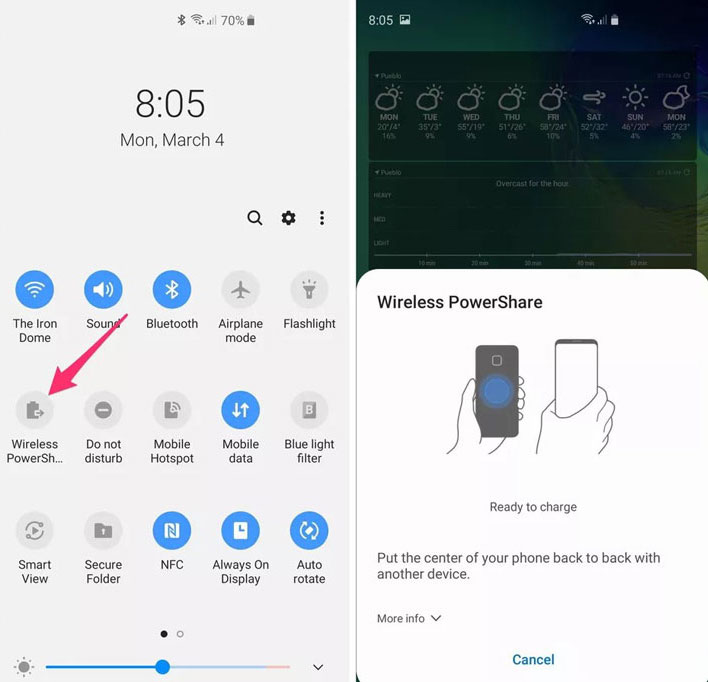
1 thought on “How to Use Galaxy S21 Wireless PowerShare to Charge Another Device”