Is your Galaxy S21’s freeze or can’t touch the screen? When it happens, there may be some problems with it. One of the problems that can be freezing your phone is apps conflict on the phone or some problem with the firmware. Thus, you need to reset your device. Then, another problem that most users may find is they do not know how to hard reset Galaxy S21. If you are one of them, just follow this article.
Note: wipe data/factory reset method be an option when your screen freeze or can’t be touched. This option needs to enter the Android Recovery menu. If you are unsure, please read the user guide.
Step by step to hard reset Galaxy S21 correctly
When you need the right steps to hard reset (wipe data/factory reset) your Samsung Galaxy S21, here you can find them all. Doing this will restore your phone to its original factory settings and also erasing all your data in the process. Before doing this, we recommend to backing up your data. Are you curious about the steps? If so, just have a good look at the explanation below.
- Turn off your Galaxy S21
First, you need to turn off your phone before you start to clear the cache on it.
- Press and hold the Volume Up key and the Bixby / Power key simultaneously
After your phone is turned off, you can press and hold both the power button and volume up button at the same time. You can do this step to enter the recovery menu option.
- When the Android logo displays, release both keys.
In the process of holding both buttons, you will see an Android logo a second after you hold them. When it happens, you can release both buttons immediately. Wait for the recovery menu options that occur on your phone’s screen. An ‘Installing system update‘ message may show briefly before the Android Recovery menu options appear.
Wiping data/factory reset of Samsung Galaxy S21
- Press the Volume down key several times to highlight Wipe data/factory reset
When you reach the recovery menu, there will be some options you can choose. In this part, you can go to the wipe data/factory reset option and choose it. To highlight this option, you can press the volume button several times until you find it.
- Press Bixby / Power key to select.
Press the Volume down button to highlight factory data reset, then press the Power button to select.
- When the process is complete, Reboot system now is highlighted
When the process is complete, ensure Reboot system is highlighted, then press the Power button.
That is all about the way to hard reset Galaxy S21 if your phone screen freeze or cannot be touched. If your screen is still normal and want to do a factory reset, I suggest you read this standard factory reset guide.
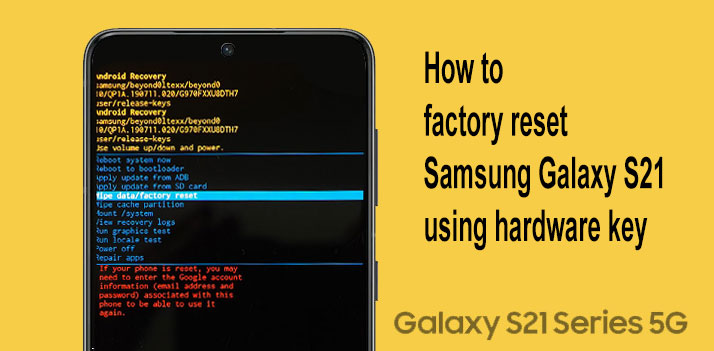
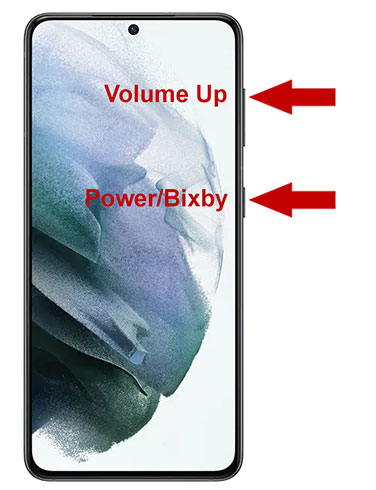
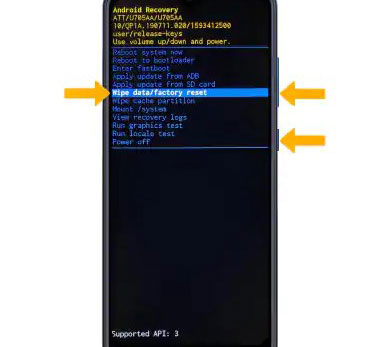
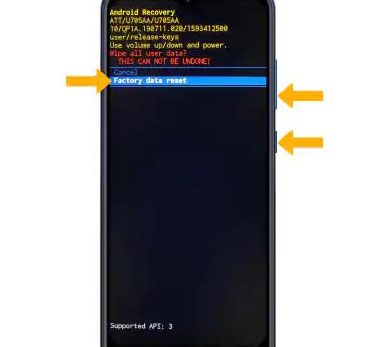
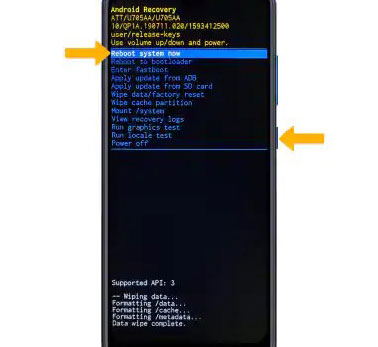
2 thoughts on “How to Hard Reset Galaxy S21 Using Hardware Keys”