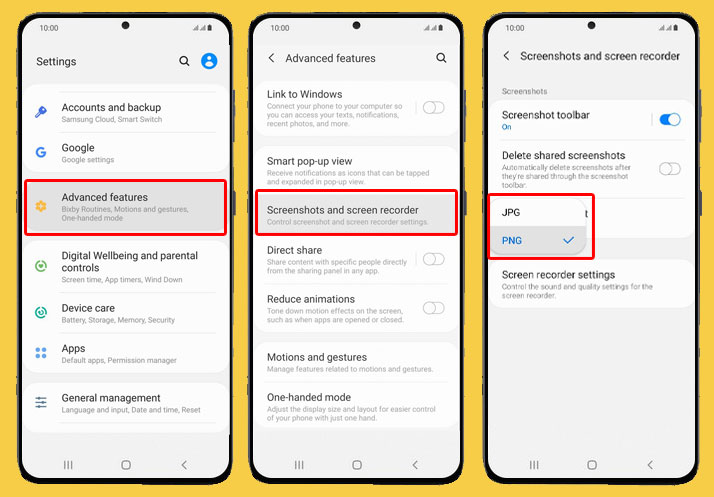Changing the default screenshot format on Galaxy S21 helps you access the setting to alter the default format for the screenshot to a file type that meets your needs. Commonly, digital imaging uses two different file types. First, it is PNG, and second is JPEG OR JPG format. For Android users, the phone will save the screenshots in JPG or PNG format type. If you want to changing the screenshot format on Galaxy S21, let’s check the guide below.
Switching the Screenshot Format on Galaxy S21
PNG files are popular because it has a high-quality format, even higher than JPG or JPEG. PNG files will not lose their quality any time you open and save the files again. JPG and JPEG files, however, use lossy compression which means the file size is lower, but the file is faster to open compared to PNG files.
When you taking a screenshot with your Galaxy S21, the default format is JPEG or JPG. When you share the files, the image quality looks terrible. Fortunately, the use of One UI 2.0, also known as Android 10 makes the JPG or JPEG format is easy to change to PNG.
Here are the steps to use when you want to alter the default screenshot format on Samsung Galaxy S21.
- Anytime you are ready, head to the Apps viewer. To start, swipe up from the bottom of the home display. The Apps viewer displays various app icons or shortcut controls.
- Locate and after that choose the Settings gear icon. By doing this step, your phone will display the main settings menu. From here, you can see the list of the basic and the advanced features to use or to customize.
- Scroll it up or down. This way will help you view more items and then choose advanced features. The list of advanced settings and features will exist in the next window.
- To continue, you can choose screenshots and screen recorder. The relevant features and settings will show up next.
- The default screenshot format is JPG. Now, you can change the default format by choosing the Screenshot format. After that, choose PNG at the pop-up menu. If the PNG format is selected, you can see the checkmark there. The format value will also change, from JPG to PNG format.
Conclusion
That is all the complete tutorial on how to change the default screenshot format on Galaxy S21. By using this feature, all saved screenshots will change to PNG, not JPG. To see whether it works or not, try taking a screenshot. After that, check the extension of the filename. It should be PNG.
To start taking a screenshot in this Galaxy S21 is easy. To do so, press the volume down and side buttons side at the same time. If you have a problem with the storage space, you can switch the screenshot format to JPG and other tweaks. If you want to change the screenshot format to JPG, you can repeat the steps above and then choose to mark JPG.
In case you find any problems when you are applying those steps to change the screenshot format, you can leave your comment.